#html one page template
Explore tagged Tumblr posts
Text
Rasti - Digital Agency HTML Template
Are you ready to take your online presence to new heights? Introducing Rasti, the comprehensive HTML template designed to elevate your digital agency's website. Crafted with the latest Bootstrap 6 technology and featuring a stunning array of color variations, Rasti is the ultimate solution for a captivating and professional online experience.
Read More - https://www.templatemonster.com/website-templates/rasti-digital-agency-html-template-432858.html
0 notes
Note
character page tutorial when 😳
anon i'm so sorry my character page is held together by glitter glue and twigs. i don't actually know what any of the code means i just googled and wrote down what it said to do 😭 my best advice is to hope for a miracle
#my actual steps:#google html template and copy and paste that in#then google how to put an image in#then struggle for 40 minutes trying to get one image to show up#it'll eventually work so then add in a second image#that second image you add in will mess up the whole page and you'll struggle for 40 more minutes trying to fix it#repeat for each image#then try to add a button and have all your images disappear#spend 2 days fighting it over and over#then voila!#you have your character page#sorry i can't help#ask
19 notes
·
View notes
Text
more like web-site
#IM PUTTING MY SKILLS TO GOOD USE. wife-loving website IS ON ITS WAY#thank fuck ive been know html yayyay its not difficulty =w=bb just the regular old annoying o7#im not extremely happy with my tumblr webpage but its better than the one from two years agooo#simply bc its less outdated nowww but i dont loove the colours sadge....#BUTT. wife page is getting there...... i only need to actually add the content now =3=bbbb#but everything wife is going to be on there im so excitedddd YAYYYAYY#my giant ass transcript? YESSIR. my art? YESSIR. all the thingies that are canon to me?? YESSIRRR#its very awesome and im :3c YAYYYAYAYSYAYYAY#im kinda glad now that im not hardcore selfshipper enough to have MASSIVE loads of wifecontent its really saving me rn.#not that i have actually startedd putting everything i have on there buttt#putting everything on there is also basically the only thing left to do now o7 praise online html template makers o77#yay#sillyposting#augh idk if anyone caught it but web-site is bc shes spider. to me.
0 notes
Text
========================================================
[tutorial: build your own neocities/nekoweb page]
========================================================
a beginner's guide for making your very own home on the indie web—retro, personal, weird, and 100% yours.
this ain’t an average wix, squarespace, or tiktok aesthetic.
we’re talking full html/css with soul and attitude.
[ prerequisites ]
------------------
> an idea
> basic text editor (vscode, notepad++, or even notepad)
> account on https://neocities.org or https://nekoweb.org
> some gifs or tiles you love (dig deep or make your own)
> optional: image host or gif repo (or self-host everything)
[ feeling overwhelmed? read this. ]
-----------------------------------
you do *not* need to know everything.
html is not a mountain. it's a garden.
you plant one tag. then another. then a style. then a button.
you can build your site piece by piece.
and every piece is a portal to somewhere personal.
you are allowed to make broken pages.
you are allowed to use templates.
you are allowed to start over as many times as you want.
this is *your* world. you control the weird.
[ step 1: create an account ]
-----------------------------
> neocities: https://neocities.org
> nekoweb: https://nekoweb.org
register a name, log in, and enter your file manager.
this is where you upload your files and see your site live.
[ step 2: your first file - index.html ]
----------------------------------------
make a new file: `index.html`
basic starter:
<html>
<head>
<title>my weird little corner</title>
<link rel="stylesheet" href="style.css">
</head>
<body>
<h1>welcome to the void</h1>
<p>this is my page. it��s strange. like me.</p>
<img src="mygif.gif">
</body>
</html>
> upload to the dashboard
> boom. you’re live at
https://yoursite.neocities.org
or https://nekoweb.org/u/yoursite
[ step 3: add a style sheet - style.css ]
-----------------------------------------
create a file called `style.css` and upload it.
here’s some nostalgic magic:
body {
background: url('tile.gif');
color: lime;
font-family: "Courier New", monospace;
text-shadow: 1px 1px 0 black;
}
img {
image-rendering: pixelated;
}
marquee {
font-size: 20px;
color: magenta;
}
link it in your html and the vibes activate.
[ step 4: decorate it like a haunted usb ]
------------------------------------------
> use <marquee> for chaos scrolls
> embed gifs from https://gifcities.org/
> steal buttons from https://cyber.dabamos.de/88x31/
> set up a guestbook at https://www.smartgb.com/
> loop audio with <audio autoplay loop>
> add fake errors, 90s web lore, random link lists
[ step 5: resources, themes, and comfort ]
------------------------------------------
> templates & layouts: https://numbpilled-themes.tumblr.com
> glitchy gifs & buttons: https://glitchcat.neocities.org/resources
> layout builder: https://sadgrl.online/projects/layout-builder/
> free tiled backgrounds: https://backgrounds.neocities.org/
> beginner html intro: https://www.w3schools.com/html/
> pixel fonts & cyber assets: https://fontstruct.com/
remember:
you don't need to know js. you don't need to be a coder.
you just need a mood, a direction, a dream.
the html will follow.
[ bonus concept: shrine pages ]
-------------------------------
> a page just for one character you love
> a room to house digital fragments of your identity
> embed quotes, music, images like altars
> call it shrine.html and link it from your homepage
[ closing mantra ]
------------------
you are not here to be optimized.
you are not a brand.
you are a ghost inside the machine,
carving your initials into the silicon void.
welcome to Your website.
========================================================
#webcore#old web graphics#neocities#web graphics#carrd graphics#carrd resources#rentry decor#rentry graphics#carrd moodboard#carrd inspo#neopets#indie#indie web#early web#webdevelopment#web development#web resources#web design#old internet#old web#oldweb#nekoweb#transparent gif#tiny pixels#pixel gif#moodboard#tutorial#html page#html theme#htmlcoding
438 notes
·
View notes
Text
you should make a website!
"my favorite social media site is shutting down!"
"the CEO of the site i use just committed another atrocity!"
"i want a webspace that's all my own!"
if any of these sound like you (and if you're on tumblr, i know at least one applies) you should make your own website!
why make a website?
incredibly customizable
you can put whatever you want on it
it's, well, your own! like a house you build with your own hands
things you'll need
a computer. you can maybe get away with doing this on a mobile device, but i have zero experience there
a code editor. i like VScodium, which is a de-microsoft-ed version of VScode.
a will to learn ;)
site hosting
neocities. everyone knows neocities. at this point i do feel like it's become a bit too centralized, but it's a good option nonetheless. do note that there are filetype restrictions for free users, but that shouldn't be a huge issue for most. what may be an issue, though, is that there's a content security policy that prevents sites made after jan 1st, 2024 to use outside scripts. also, you have to pay to use your own domain
nekoweb. similar to neocities, but there's no filetype restrictions or a content security policy. some differences are outlined in the FAQ (thinking about moving here... i am a traitor...) i'm not sure if domain support is free or paid.
github pages or codeberg pages. you'll need an understanding of git for this
pages.gay: run by besties.house, uses git
teacake: free hosting is currently closed, but paid hosting starts at 2 bucks a month.
leprd.space: i know next to nothing about this.
a web server. don't recommend this if you don't know computer stuff but it is an option (you'll likely have to provide your own domain though)
gripes & solutions (?)
i'm not comfortable maintaining pages in pure HTML / templating with JS sucks!
with a static site generator, you can write pages in markdown and they'll be converted into HTML and (if you'd like) be put into a template of your choosing. my personal choice is 11ty but there are tons of options!
static site generators can be a bit of a learning curve (and you will have to write some html for templating) but if you're making a lot of pages or blogging regularly it's something to consider
there are starters for 11ty online but i might make a more beginner-proofed starter and/or guide in the future? don't count on it
i don't want to write/maintain CSS
simpleCSS is a tiny CSS file you can use to make semantic HTML ("naked" HTML) look nice. it's got decent customization options too. it's not particularly fancy or opinionated, but it's a good starting point if you need something
i don't know what to put on my website!
small list of ideas:
weblog
art/writing/music gallery
movie/show/book tracker
place to store bookmarks/links
scary! i'm scared!
my askbox/messages/e-mail inbox/etc. are open to anyone who'd like to ask for help!
419 notes
·
View notes
Text
Twine/SugarCube ressources
Some/most of you must know that Arcadie: Second-Born was coded in ChoiceScript before I converted it to Twine for self-publishing (for various reasons).
I have switched to Ren'Py for Cold Lands, but I thought I would share the resources that helped me when I was working with Twine. This is basically an organized dump of nearly all the bookmarks I collected. Hope this is helpful!
Guides
Creating Interactive Fiction: A Guide to Using Twine by Aidan Doyle
A Total Beginner’s Guide to Twine
Introduction to Twine By Conor Walsh (covers Harlowe and not SugarCube)
Twine Grimoire I
Twine Grimoire II
Twine and CSS
Documentation
SugarCube v2 Documentation
Custom Macros
Chapel's Custom Macro Collection, particularly Fairmath function to emulate CS operations if converting your CS game to Twine
Cycy's custom macros
Clickable Images with HTML Maps
Character pages
Character Profile Card Tutorial
Twine 2 / SugarCube 2 Sample Code by HiEv
Templates
Some may be outdated following Twine/SugarCube updates
Twine/Sugarcube 2 Template
Twine SugarCube template
Twine Template II
Twine Template by Vahnya
Sample Code and more resources
A post from 2 years ago where I share sample code
TwineLab
nyehilism Twine masterpost
How to have greyed out choices
idrellegames's tutorials
Interactive Fiction Design, Coding in Twine & Other IF Resources by idrellegames (idrellegames has shared many tutorials and tips for Twine, browse their #twine tag)
How to print variables inside links
How do I create a passage link via clicking on a picture
App Builder
Convert your Twine game into a Windows and macOS executable (free)
Convert your Twine game into a mobile app for Android and iPhone (90$ one-time fee if memory serves me right) // Warning: the Android app it creates is outdated for Google Play, you'll need to update the source code yourself
264 notes
·
View notes
Text
Neocities Websites for Decor (& Other Resources)
9/4 2:10pm
i've been working on my neocities website and wanted to compile a bunch of places where one can find decor. this is not an extensive list, but rather a bunch of places where you can start finding resources.
please note that various pages could strain the eyes, including flashing lights or colors. pages called 'blinkies' usually have flashing colors throughout. [* = prominent flashing lights]
all websites, resources, and thoughts are beneath the cut
decor
effects for mouse cursors, text, and sites - https://www.mf2fm.com/rv/
assorted decor, images, and more - https://shishka.neocities.org/shishka/toybox
* random gifs from the internet archive - https://gifcities.org
https://pinkukingdom.neocities.org/toybox
http://whimsical.heartette.net/material [has tos you need to follow]
https://cinni.net/?z=/toybox/ [love this website so much]
* assorted early internet graphics - https://www.glitter-graphics.com
https://graphic.neocities.org
https://strawberry-gashes.gensoukai.net/v2/
archived images - https://web.archive.org/web/20100211160439/http://neskaya.net/pixels.php
* https://kawaiiness.net/home.php [potential eye strain]
https://www.asterism-m.com/item/ [japanese site]
https://pixelsafari.neocities.org
https://foollovers.com/mat/index.html [japanese site. has tos]
* https://gothiclolita.neocities.org/materials
https://sozai.pooftie.me [pastels. very low contrast, hard to read warning]
https://scripted.neocities.org
https://arunyi.art/#goodies
https://nonkiru.art/resources
* https://animatedglittergraphics-n-more.tumblr.com / @animatedglittergraphics-n-more
https://drive.google.com/drive/folders/1eQx_UiPvEvI4ZZECoPOuRrLhIE_6XbBy [content guide here... 4k+ gifs and graphics by @topadie]
* https://cutewebgraphics.tumblr.com/directory / @cutewebgraphics
https://pngfarm.tumblr.com / @pngfarm
https://lostsozai.tumblr.com / @lostsozai
decor directories
https://directory.cinni.net/sozai/
https://pixelsafari.neocities.org/links/directory/
https://www.tumblr.com/gender444/680981849679511552/favorite-sozaiblog-materials-sites-fool-lovers
definitions
(for those who don't know and/or are just getting into website creation)
webmaster: person who coded/created the website
favicons: small icons or graphics, usually 16x16 pixels.
pixels: graphics either custom-made or found. i've seen this term used for favicons, adoptables, and other graphics.
emoticons: old term for emojis. typically custom emoji expressions
* blinkies: thin flashing or sparkling banners, usually with text, an image, and flashing lights. collectible.
toybox: collections of favicons, stamps, blinkies, buttons, and more. all up to the webmaster's discretion and preferences
* glitters: glittering or shimmering text or images
stamps: collectible rectangular images, usually 99x56px
buttons: images that are hyperlinked to other websites. often custom-made for one particular webmaster or site.
avatars: typically 100x100 pixel images
other websites
beginner's guide to html and css - https://webguide.neocities.org
dnd style character generator - https://harlekine.neocities.org
templates/themes - https://neothemes.neocities.org
photo editor - https://photomosh.com
rainbow text maker - https://www.glitter-graphics.com/generators/rainbow.php
various other resources - https://scripted.neocities.org
learn more about websites & neocities - https://sadgrl.online
assorted resources - https://www.tumblr.com/punkwasp/725206601551773696/neocitiesindie-webmastery-resources
get started with website creation - https://www.tumblr.com/oddmerit/685644129978499072/note-cause-im-getting-sick-and-tired-of-terfs
all types of resources - https://punkwasp.leprd.space/resources/
* = prominent flashing lights/colors

i suggest not linking back (aka hotlinking) to the resources on the website. instead upload it yourself onto either neocities or an image hosting site and include credit. this way, if the person hosting the image deletes their page or loses the image somehow, your website will still be fine. (i didn't do this and had to find everything all over again... )
i have found that the best websites to use as companions to neocities are w3schools, pinterest, tumblr, and any image hosting site. w3schools for coding tutorials. pinterest for inspiration or for graphics. tumblr for any type of decor and advice. to edit my code and have a live preview, i use codepen.io.
since you read through all this, maybe take a look at my neocities site and follow me! <3
#neocities#html#css#html css#neocity#favicon#web graphics#web design#web decor#pixel art#pixels#banners#webcore#read later#resources#website#carrd resources#indie website#indiedev#webdeveloper#2000s web#old web#geocities#geocity#neopets#neo y2k#y2k aesthetic
1K notes
·
View notes
Note
how did you learn to code IF? i really want to learn how to code twine games, i've used choicescript before but everything i have found about twine/sugarcube is so confusing and i don't know where to start. any tutorial recs or general advice would be so so amazing :)
Hi! I’m a big fan of Twine, which offers several story formats. I’ve found Sugarcube to be the most robust and extensive, but it’s also the most difficult to learn. I started on Twine Chapbook and I recommend it for beginners; it’s more limiting but easier to learn. Viatica is built in Chapbook if you’re curious how it looks.
Benefits to Chapbook:
It’s a complete, out-of-the-box format that requires no previous HTML or CSS knowledge. You don’t ever have to touch the style sheet like you do Sugarcube.
Chapbook is designed to be used on a variety of devices, especially mobile ones. It uses responsive design to adapt its page layout so that it's readable on any type of device without having to zoom in or scroll unnecessarily. Again, it’s already done for you.
There’s a single, easy to follow, comprehensive guide that tells you everything you need to know.
However, Chapbook doesn’t allow for a sidebar with characters stats, a codex, or multiple save slots. If you want those I’d recommend learning Sugarcube. There’s several guides and templates out there. The ones I found most helpful I have linked on my itch page.
I hope that helps! Good luck!
72 notes
·
View notes
Note
Hi Kristi! I'm sure youve already had similar asks but I cannot for the life of me find them. I was wondering how you learned code for your IFs and in general. Did you start with interactive fiction or did you already have an introduction to coding previously? Thanks
Long story short, I took a template (I have a few linked on my itch.io page; I personally used the one from @/cerberus-writes), analyzed it and customized it based on what I understood. It was a lot of trial and error, with a ton of Google searches, but I was so determined to make it my own and stop using Choicescript (which yes, is what I started out with) that I pushed through any difficulties.
To be quite honest, I don't think I could do something like that again, but hey, this goes to show that if you put your mind to something, it can happen.
I've answered a few other asks like this (this is probably my most in depth response to it), but I usually just say that you need to play around with things. If you need more structure, you can always do (free) courses on CodeAcademy or The Odin Project but those mostly show you the basics of the HTML/CSS language, and not necessarily how to construct something you're happy with.
88 notes
·
View notes
Text
Appro - App Landing Page HTML Template
Introducing Appro – the ultimate solution for crafting captivating app landing pages that convert visitors into users seamlessly. With its latest Bootstrap framework, sleek contact form integration, Google Map feature, and responsive design, Appro empowers you to showcase your app with style and functionality. Whether you're a startup or an established brand, this template is designed to impress and drive results. Elevate your online presence effortlessly with Appro. Get started today and watch your app reach new heights!
Read More - https://www.templatemonster.com/landing-page-templates/appro-app-landing-page-html-template-431521.html
0 notes
Text
so i've been coding a website
home of: the dervampireprince fanart museum, prince's art gallery, a masterlist of resources for making websites and list of web communities, and more!
[18+, minors dni (this blog is 18+ and the art gallery and art museum pages on my site have some 18+ only artworks)]
littlevampire . neocities . org (clickable link in pinned post labelled 'website')
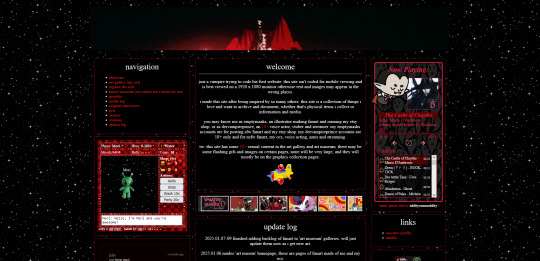
if you don't follow me on twitch or aren't in my discord, you might not know i've been coding my own website via neocities since june 2024. it's been a big labour of love, the only coding i'd done before is a little html to customize old tumblr themes, so i've learnt a lot and i've been having so much fun. i do link to it on my carrds but not everyone will know that the icon of a little cat with a wrench and paintbrush is the neocities logo, or even what neocities is.
neocities is a free website builder, but not like squarespace or wix that let you build a website from a template with things you can drag in, it's all done with html and css code (and you can throw in javascript if you wanna try hurting your brain /hj). i love the passion people have for coding websites, for making their own websites again in defiance of social medias becoming less customisable and websites looking boring and the same as each other. people's neocities sites are so fun to look through, looking at how they express themselves, their art galleries, shrines to their pets or favourite characters or shows or toys or places they've been.
why have i been making a website this way?
well i used to love customising my tumblr theme back when clicking on someone's username here took you to their tumblr website, their username . tumblr . com link that you could edit and customise with html code. now clicking a username takes you to their mobile page view, a lot of users don't even know you can have a website with tumblr, the feature to have a site became turned off by default, and i've heard from some users that they might have to pay to unlock that feature.
i've always loved the look of old geocities and angelfire websites, personalised sites, and i've grown tired of every social media trying to look the same as each other, remove features that let users customise their profiles and pages more. and then i found out about neocities.
are you interested in making a site too?
neocities is free, though you can pay to support them. there is no ads, no popups, they have no ai tool scraping their sites, no tos that will change to suddenly stop allow 18+ art. unlike other website hosters, neocities does have a sort of social media side where you do have a profile and people can follow you and leave comments on your site and like your updates, but you can ignore this if you want, or use it to get to know other webmasters.
to quote neocities "we are tired of living in an online world where people are isolated from each other on boring, generic social networks that don't let us truly express ourselves. it's time we took back our personalities from these sterilized, lifeless, monetized, data mined, monitored addiction machines and let our creativity flourish again."
i'd so encourage anyone interested to try making a website with neocities. w3schools is an excellent place to start learning coding, and there are free website templates you can copy and paste and use (my site is built off two different free codes, one from fujoshi . nekoweb . org and the other from sadgrl's free layout builder tool).
your site can be for anything:
a more fun and interactive online business card (rather than using carrd.co or linktree)
a gallery of your art/photos/cosplays/etc
a blog
webshrines to your a character, film, song, game, toy, hobby, your pet - anything can be a shrine!
a catalogue/database/log of every film you've watched, every place you've visited, birds you've seen, plushies you own, every blinkie gif you have saved, your ocs and stories, etc
hosting a webcomic
a fanwiki/fansite that doesn't have endless ads like fandom . com does (i found a cool neocities fansite for rhythm game series pop'n music and it's so thorough, it even lists all the sprites and official art for every character)
i follow a website that just reviews every video game based on whether or not it has a frog in it, if the frog is playable, if you can be friends with it. ( frogreview . neocities . org )
the only html i knew how to write before starting is how to paragraph and bold text. and now i have a whole site! and i'm still working on new stuff for it all the time.
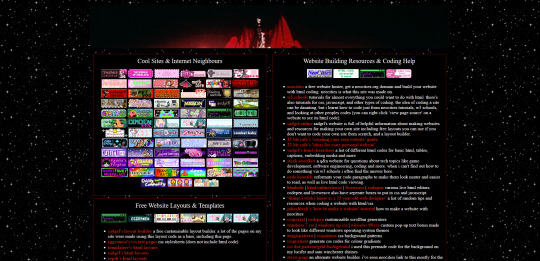
i just finished making a page on my website called 'explore the web'. this page lists everything you might need to know when wanting to make or decorate your website. it lists:
other neocities sites i think are cool and i'm inspired by, check them out for more ideas of what your site could look like and contain!
website building resources
coding help and tutorials
free website html code layouts you can use if you don't want too start coding from scratch
places to find graphics and decorative images for your site (transparent background pngs, pixels, favicons, stamps, blinkies, buttons, userboxes, etc)
image generators for different types of buttons and gifs (88x31 buttons, tiny identity buttons, heart locket open gifs, headpat gifs)
widgets and games and interactive elements you can add to your site (music players, interactive pets like gifypet and tamanotchi, hit counters, games like pacman and crosswords, guestbooks and chatboxes, etc)
web manifestos, guides, introductions and explanations of webmastering and neocities (some posts made by other tumblr users here are what made me finally want to make my own site and discover how too)
art tools, resources and free drawing programs
web communities! webrings, cliques, fanlistings, pixel clubs (pixel art trades) and more!
other fun sites that didn't fit in the other categories like free sheet music sites, archives, egotistical.goat (see a tumblr users audio posts/reblogs as a music playlist), soul void (a wonderful free to play video game i adore), an online omnichord you can play, and more.
i really hope the 'explore the web' page is helpful, it took three days to track down every link and find resources to add.
and if you want to check out my site there's more than just these pages. like i said in the beginning, i recently finished making:
the dervampireprince fanart museum
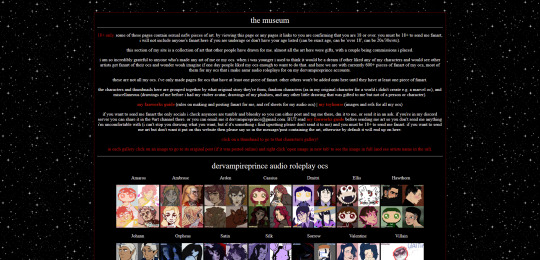
every piece of fanart i've received (unless the sender asked me to keep it private) has been added to this museum and where possible links back to the original artists post of that art (a lot the art was sent to me via discord so i can't link to the original post). every piece of fanart sent to me now will be added on their unless you specifically say you don't want it going on there. there's also links to my fanworks guide on there and how to send me fanart.
other pages on my site
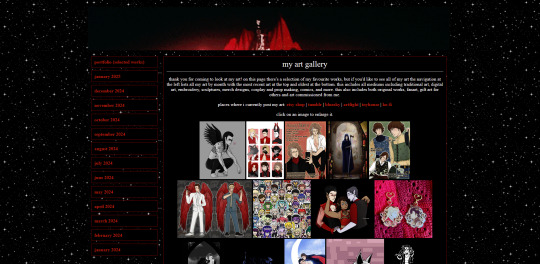
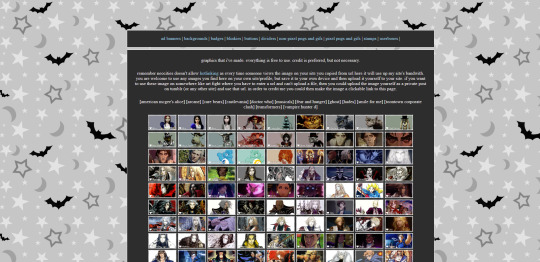
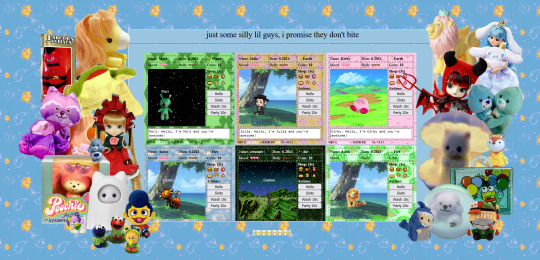
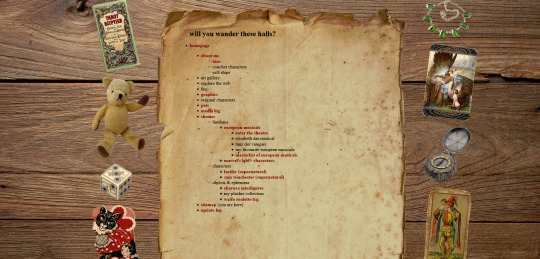
about me (including favourite media, quizzes, comfort characters, kins, and more)
art gallery (art i've made, sorted by month)
graphics (so far it's just stamps i've made but plan to remake this section of my site)
media log (haven't started the 2025 one yet, but a log of all films, tv, writing, music, theatre, fandoms, characters and ships i got into in 2024)
silly web pets
shrines
site map
update log
my shrines so far:
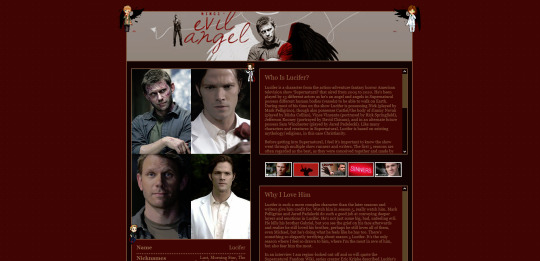
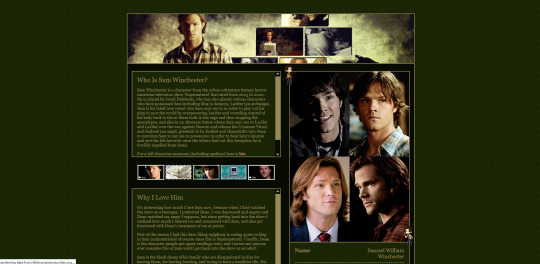

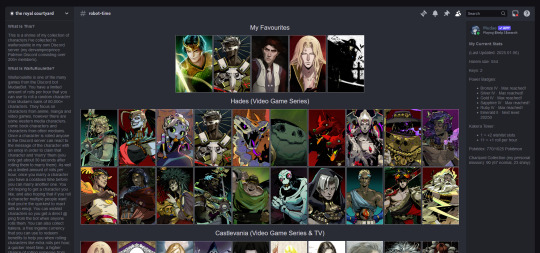
i have ones for lucifer from supernatural, sam winchester from supernatural, charuca minifigures (arcade prizes i wanted as a kid that i'm trying to finish collecting as an adult), my waifuroulette discord tcg collection. my masterlist of every lgbt+ marvel character is a wip. i love making each shrine look different and suit the character/fandom/thing the shrine is about. and then there's also:
the european musical section
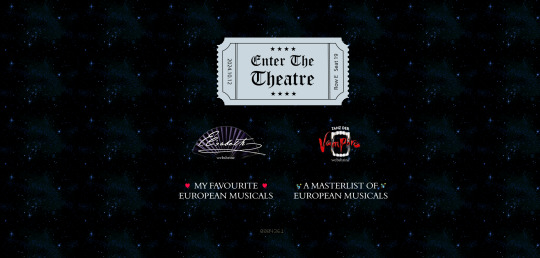
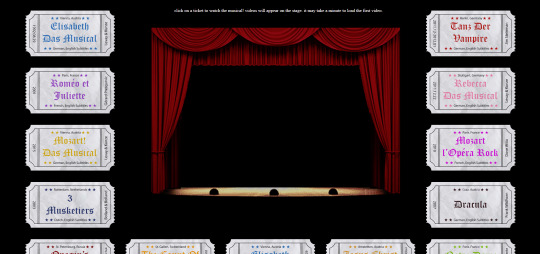
i ramble about them a lot and it's no surprise there's multiple shrines for them. i fell in love with german musical theatre in 2020 and that expanded in being interested in all non-english language musical theatre and trying to spread the word of it and how they deserve to be as known as english-language musicals. one musical in particular, elisabeth das musical, is my biggest special interest so expect a very detailed shrine about that one day.
so far this part of the site includes
'enter the theatre' an interactive web theatre where you choose a ticket and that musical will play on the stage (click a ticket and the embedded youtube video for that musical will appear on the stage and play. i dealt with javascript for the first time to bring the vision i had for this page alive, it might be slow but i hope enjoyable)
elisabeth das musical webshrine [not made yet]
tanz der vampire webshrine [not made yet, might abandon the idea]
my favourite european musicals [not made yet]
a masterlist of european musicals [a wip, only two musicals listed so far, i am listing every musical and every production they've had, this was a word document i kept for a long time that i always wanted to share somehow and this page is how i'll do it. there's no other list for european musicals out there so i guess it's up to me as always /lh]
the future for my site
i will update my art gallery, the fanart museum, my media log and other collections as often as i can. there's so many more pages i want to add including:
profiles for my ocs
finish my european musical masterlist
finish my 'every marvel lgbt+ character' masterlist (i have no love for marvel or disney's lgbt+ representation nor are all of these characters good representation and a lot are very minor characters, but for some reason i have gotten hyperfixated on this topic a few times so here comes a masterlist)
make shrines for loki (marvel), ares (hades), my sylvanian families collection, vocaloid (and/or vocaloid medleys), my plushie collection, pullip dolls
make a 'page not found' page
and i have one big plan to essentially make a site within a site, and make a website for my monster boy band ocs. but make it as if it was a real band, an unfiction project (think like how welcome home's website portrays welcome home as if it was a real show). this site would have pages for the band members, their albums, merch and maybe a pretend shop, and a fake forum where you could see other characters in the story talking and click on their profiles to find out more about them. and then once that's all done i want to start posting audios about the characters and then people can go to the website to find out more about them. that's my big plan anyway. i hope that sounds interesting.
i also want to make an effort to try and join some website communities. be brave and apply for some webrings and fanlistings, and make some pixel art and join some of the amazing pixel clubs out there.
but yeah, that's my site, that's neocities. i hope that was interesting. i hope it encourages people to make their own site, or at least look at other's small websites and explore this part of the internet. and if you go and check out mine feel free to drop a message in the guestbook on the homepage, or follow me on neocities if you have/make an account.
66 notes
·
View notes
Text
All the cool kids use ComicFury 😘
Hey y'all! If you love independent comic sites and have a few extra dollars in your pocket, please consider supporting ComicFury, the owner Kyo has been running it for nearly twenty years and it's one of the only comic hosting platforms left that's entirely independent and reminiscent of the 'old school' days that I know y'all feel nostalgic over.
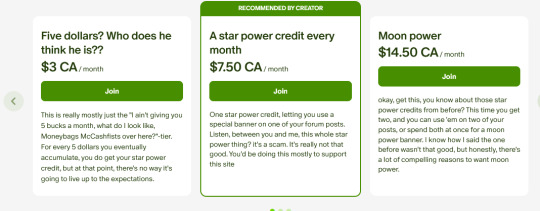
(kyo's sense of humor is truly unmatched lmao)
Here are some of the other great features it offers:
Message board forums! It's a gift from the mid-2000's era gods!
Entirely free-to-use HTML and CSS editing! You can use the provided templates, or go wild and customize the site entirely to your liking! There's also a built-in site editor for people like me who want more control over their site design but don't have the patience to learn HTML/CSS ;0
In-depth site analytics that allow you to track and moderate comments, monitor your comic's performance per week, and let you see how many visitors you get. You can also set up Google Analytics on your site if you want that extra touch of data, without any bullshit from the platform. Shit, the site doesn't come with ads, but you can run ads on your site. The site owners don't ask questions, they don't take a cut. Pair your site with ComicAd and you'll be as cool as a crocodile alligator !
RSS feeds! They're like Youtube subscriptions for millennials and Gen X'ers!
NSFW comics are allowed, let the "female presenting nipples" run free! (just tag and content rate them properly!)
Tagging. Tagging. Remember that? The basic feature that every comic site has except for the alleged "#1 webcomic site"? The independent comic site that still looks the same as it did 10 years ago has that. Which you'd assume isn't that big a deal, but isn't it weird that Webtoons doesn't?
Blog posts. 'Nuff said.
AI-made comics are strictly prohibited. This also means you don't have to worry about the site owners sneaking in AI comics or installing AI scrapers (cough cough)
Did I mention that the hosting includes actual hosting? Meaning for only the cost of the domain you can change your URL to whatever site name you want. No extra cost for hosting because it's just a URL redirect. No stupid "pro plan" or "gold tier" subscription necessary, every feature of the site is free to use for all. If this were a sponsored Pornhub ad, this is the part where I'd say "no credit card, no bullshit".
Don't believe me? Alright, look at my creator backend (feat stats on my old ass 2014 comic, I ain't got anything to hide LOL)

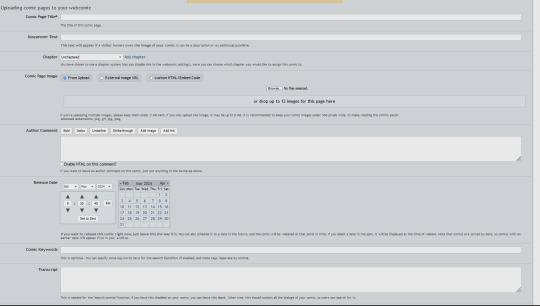


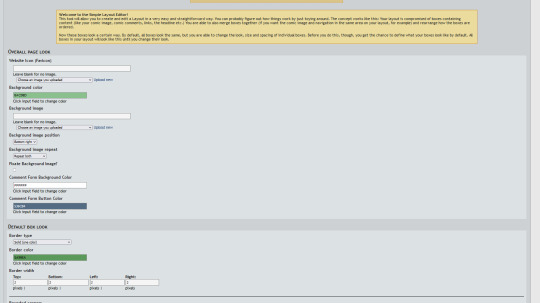

TRANSCRIPTS! CHAPTER ORGANIZATION! MASS PAGE UPLOADING! MULTIPLE CREATOR SUPPORT! FULL HTML AND CSS SUPPORT! SIMPLIFIED EDITORS! ACTUAL STATISTICS THAT GIVE YOU WEEKLY BREAKDOWNS! THE POWER OF CHOICE!!
So yeah! You have zero reasons to not use and support ComicFury! It being "smaller" than Webtoons shouldn't stop you! Regain your independence, support smaller platforms, and maybe you'll even find that 'tight-knit community' that we all miss from the days of old! They're out there, you just gotta be willing to use them! ( ´ ∀ `)ノ~ ♡
#comicfury#support small platforms#webcomic platforms#webcomic advice#please reblog#also i'm posting my original work over there so if you want pure unhinged weeb puff that's where you can find it LOL#and no this isn't a 'sponsored post'#but i have been paid in the currency known as good faith to promote the shit out of it#because i don't wanna see sites like this die out#we already lost smackjeeves#comicfury is one of the only survivors left
377 notes
·
View notes
Note
mwah mwah mwah mwah mwah I just found your VN and it's so cute and arresting and so full of nonbinary longing I'm absolutely in love already and it's kinda inspiring me to do the scary job of opening up a word doc and try writing some of my own stuff for the first time ever
also wrt aster i love love love love love the idea of being freed from agab. just... can't remember. who cares. no longer having to measure up to a gender metric or constantly minimizing your male shoulders or female hips and worrying about your ratios or presentation - and just relax and enjoy it instead of treating it like a constant chore of maintaining a dozen spinning plates to avoid being "found out". freed from presentation pressure. mwah.
also also as a fellow web developer I'd love to hear more about your stack for ssg - gatsby? svelte? vite? 93 nested imported html docs? one really really big div? I ask because while I don't know if I'll ever have the chops for music production, reading and discovering that inline music player absolutely tickled me, both narratively and as a developer, what a delight, so so so good
My “stack” ... hmmm. “Stack” .................
So, for the main website I just used “Lektor”, which I picked out of a hat on the basis that it was python-based and could do the one thing I cared about (HTML templating). But the CURSE/KISS/CUTE reader is coded from scratch. It is a single-page app, and it loads and displays story content by grabbing the HTML from a JSON file I call the “story file”. The JSON in turn is created by a parser that I wrote in python that parses a specially-formatted markdown file which I also confusingly call the “story file”. The script format for this latter file is slightly custom but is mostly just “normal markdown but I repurposed code ticks as a macro format”:
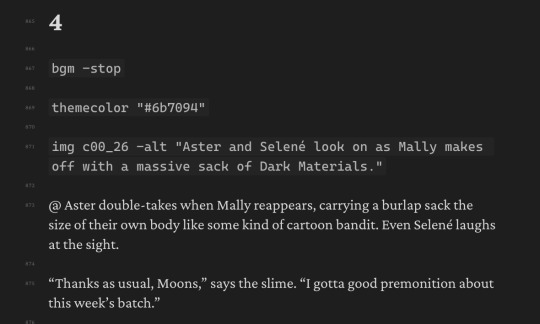
The music player is pretty rudimentary and just offloads all the complicated business to howler.js.
It’s a funny patchworked leaning tower of python but it gets it done and gets it done entirely client-side and that means I don’t have to dip even one of my toes into the haunted pool of server-side web development =w=
65 notes
·
View notes
Text

★ STAY FROSTY.
personal. free / pay what you can. preview + download.
stay frosty is a single page template that utilizes scroll boxes. inspired by neocities + old web html sites. includes music player, custom fonts, text formatting, and a tv flicker effect over the whole page. html/css/carrd knowledge highly recommended : this is not a one-and-done template, but has plenty of room for customization. not very mobile friend ; it is tweaked to be usable, but this template is made for desktop screens. this template requires a pro-plus subscription. please see my terms of use in my pinned post before downloading!
download link includes my referral code! thank you for your support!
#carrd template#rp carrd template#personal carrd template#carrd pro template#free carrd pro template#TEMPLATES.#CATEGORY: PERSONAL.
75 notes
·
View notes
Note
Hi!! I wanted to say that I loved reading about your journey of creating a personal website. I'm still unsure between Vercel and Netlify. I have a small question to ask. See, one of the reasons I want to make a website is to archive drawings and journal/sketchbook. Would you have any tips for creating an area on my website just for the diary/journal, which has tags, files for each entry, etc.?
Bello!

Really happy to hear about your interest in websites! I want everyone to make their own site so I don't have to log into social media and get instant tummyaches ♥
Vercel vs Netlify: I think I settled on Vercel for absolutely no reason whatsoever. I just made a site on Netlify, then tested on Vercel, and now I have like 5 websites on Vercel so I just kept using it LOL. I'm sure a more tech-savvy person would know the difference - I think they have certain integrations with specific programs.
Creating a diary or journal with tags:
There's a couple of different ways you can do that, with different levels of work needed.
you got me yapping again:
This sadgrl tutorial might be outdated and may or may not work, but explains the process better than I can.
Easiest: make a journal on Dreamwidth, or another blogging site (wordpress??) that allows easy tags and RSS feed, and embed that RSS feed onto your site.
This requires almost no HTML set-up, and the easiest to organize tags, but you don't truly have the data on your own site since it's just embedded.
When I snuck into a web design class at college, this was one of the methods that the professor used for a blog within a portfolio site LOL.
Shit like wordpress is what a LOT of ~professional~ sites do for their blog section. They code it separately from the main site haha. It's the most popular thing, but not necessarily the best. And wait til you read on what the CEO of wordpress has been having meltdowns about... he owns tumblr too!
It's made with a tutorial for Neocities if that's what you use.
Medium: Set up zonelets.
It will require some HTML and JS editing, but will help automate making headers/footers for each page of a blog.
I've never used it myself, but I see other people speak highly of it.
HARD FOR ME CUZ I'M A GORILLA: I believe a lot of professional web devs will slap your face with their coding cock until you use a static site generator (SSG) to make your site.
You will need some coding knowledge to set up the tagging system since it doesn't come with it enabled by default. But it's made explicitly to be an alternative to big Static Site Generators which are...
It requires some more intimidating knowledge, because it's a lot of scripts that turn files that are not HTML/CSS/JS into plain HTML.
Also you have to use the command line, and that doesn't come with buttons that tell you what you can do. You have to copy/paste all that shit or memorize the code to 'dev build astro' and it all looks silly.
I've used Eleventy, and now am using Astro. Other people use Hugo or Jekyll or some other stuff with crazy names like Glup Shitto. I hate all these sites cuz none of the words mean anything to me. This is a common theme for me and tech. I don't know what NODES or CONTENT or ISLANDS are!!!
I had the most success attempting to learn how to use a SSG by downloading a template and altering it with github + VScodium. Here's the template page for Astro. You click on a theme you like, and it takes you to its github page. (If you don't want to use evil Microsoft stuff sorry. Skip this entire section.) Follow the instructions on the page for "forking" the glup shitto. When it tells you to run commands, I run those commands through the terminal window in VScodium. These tutorials never tell you what these commands do cuz they assume you already know. Usually those commands automatically install the files you need onto your computer, and create the final files.
You can see my wip here for a "tag system" that SHOULD show members of a web listing haha but I don't know what I'm doing and I have a reading disorder AND don't know cumputer good.
THEORETICALLY this will be the simplest and easiest way to maintain tags and files, because after you set it up you just have to write the "content" of the blog page. And you don't have to set up the header/footer ever again. I see the vision, and potential, but I am not there yet when it takes me 5 hours a day to figure out what any of the words in the documentation mean and I don't want to ask an actual tech person cuz they will be like 'obviously just press the Blip on the Repository and then Suck My Ass in the command line".
(side note I haven't updated fujofans in like a year cuz I'm struggling with this part to make updating easier).
Con: the final HTML/CSS code is really ugly if it's "minified", and a lot of themes use """"""professional"""""" CSS libraries like Bootstrap and Tailwind that I honestly think are ugly cuz that's what every fuckin' tech website uses to style their pages and make them look Professional and Minimalist with stupid code like style="500-w dark-gray-balls D-cup-bra" on every single element. Even Toyhouse uses Bootstrap. Eugh!
But maybe you're smarter than me and can wrangle these things better!
That was really long. Woops. I hope you can slug through this wall of text and find something helpful. Feel free to email me if you have any more specific questions. I may or may not be helpful.
If someone else sees this and has better suggestions for making BLOGS, please chime in. I'm begging you.
64 notes
·
View notes
Text








Truth In The Eyes Skin - Free!
This is my newest baby, Truth In the Eyes. Majority of the design for the skin was made in a fever rush from around 10 in the evening to 4 in the morning on a week day, pretty much an outpouring of all my accumulated stress. Making the skin a reality was a different story altogether, but I am finally done! I hope you all like it, and please let me know if you are using it! (Somehow. Maybe like the post, or reply, or message me... I'd love to hear from you!)
Features:
Easy to customize color scheme, background and font style
Fixed top navigation bar with modal quicklinks area
Wavy shapes!
5 pre-installed member groups + admin and mod groups
All custom HTML templates
Guidebook webpage code + redirect row with staff links
Mix-and-match post/content styling codes (for headers, images and simple borders)
You can preview the skin here: https://truthintheeyes.jcink.net/index.php?act=idx
Please read the policies for skin use here: https://truthintheeyes.jcink.net/index.php?act=Pages&pid=2#one
Download the installation files here: https://ko-fi.com/s/2b22eeb70d
Also, I'm not sure if you noticed from the skin but I really really like thaibl / thaigl and especially pondphuwin. Haha. If ever you want to rp using thai faces, hit me up.
71 notes
·
View notes